Appearance
Noble Tunnel
Noble Tunnel can be used to wrap an application and force it to use a proxy for outbound connections. With Noble Tunnel your application can either be modified to connection to a port on localhost or have all it's network connections be tunneled through a proxy.
Creating an Outbound Proxy
Start by signing up for an account and accessing the dashboard.
- Navigate to the
Outbound Proxiestab and selectCreate Outbound Proxy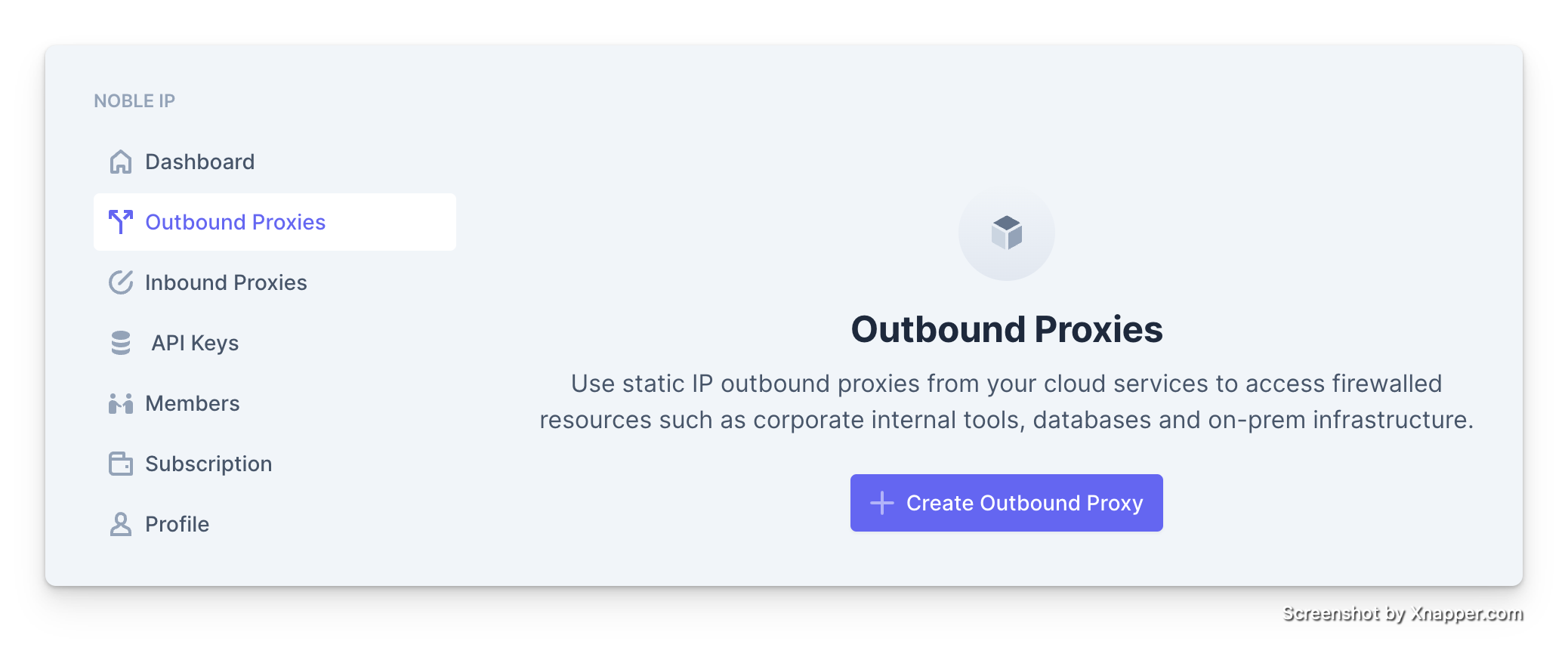
- Once the proxy is created you will get 2 static IP address. You will need to white list both addresses. We provide 2 addresses for high availablity, in case one became unreachable, your service can failover to the other one.
Creating a new Tunnel
- Navigate to the
Tunnelstab of your proxy and selectCreate Tunnel - Select your kind of tunnel
Local ListenerorNetwork Wrapper.
Download Noble Tunnel
Linux
| Type | AMD64 / X86-64 | X86 (32-BIT) | ARM | ARM64 |
|---|---|---|---|---|
| Binary | Download | Download | Download | Download |
Configure Noble Tunnel
Tunnel Type: Local Listener
When the tunnel is running in local listener mode, it is configured with the ports it should listen on locally, and the hosts those connection should be forwarded to. For example if I wanted to update a python application to connect to a local port provided by Noble Tunnel:
- First configure the tunnel in the dashboard with the
local listener: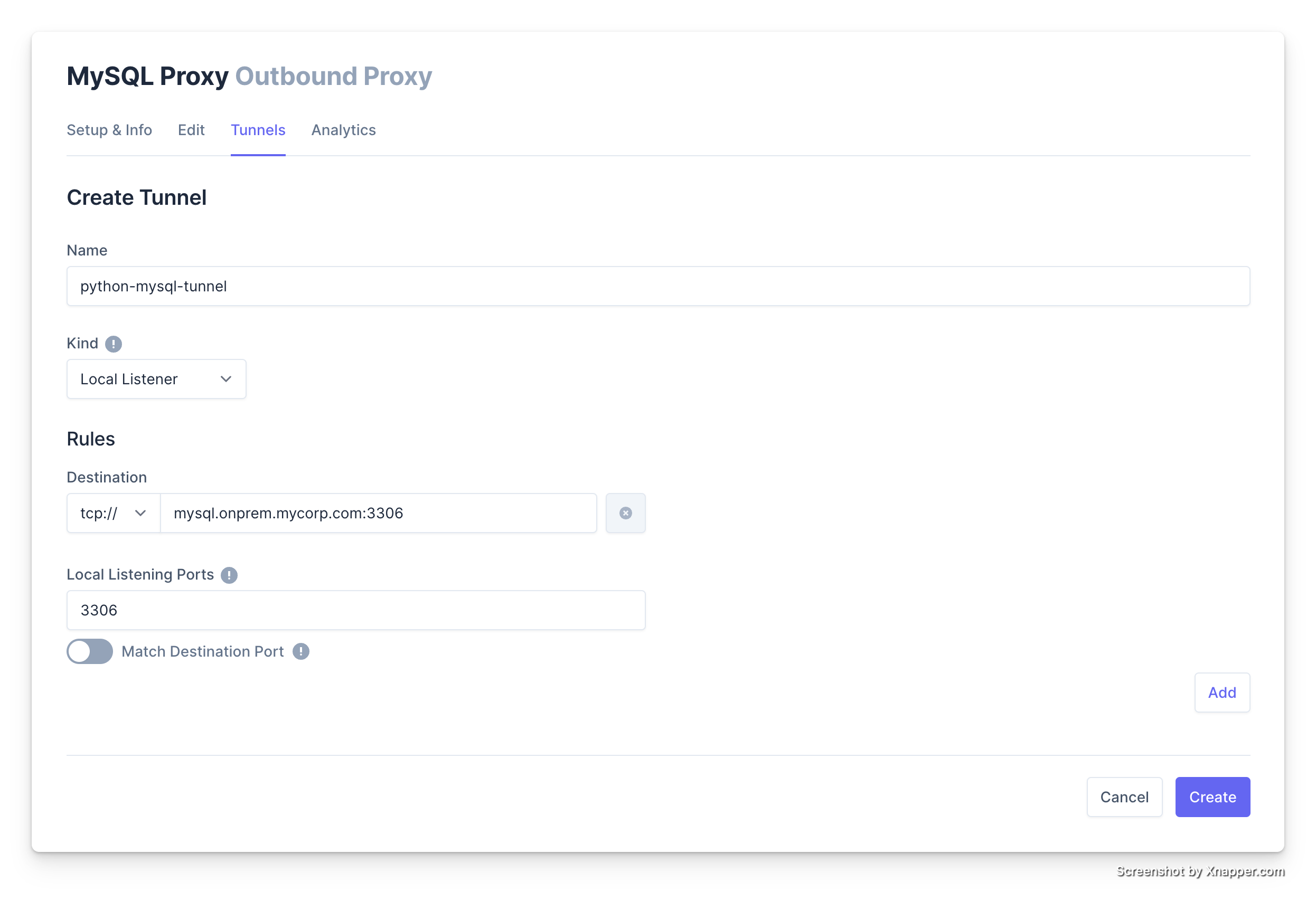
- Modify your application to now connect to
localhostpythonwith connect( host="localhost:3306", user="username", password="password", ) as connection: create_db_query = "SELECT * FROM users LIMIT 5" with connection.cursor() as cursor: cursor.execute(select_movies_query) - Run your application with the noble tunnel:bash
noble-tunnel --token tn_12345 -- python3 ./my-app.py
Tunnel Type: Network Wrapper
The network wrapper mode can be used to tunnel traffic to certain IP address or all outbound traffic through the proxy. This functionality is only available on Linux systems and works for a majority of applications.
- First configure the tunnel in the dashboard with the
network wrappermode: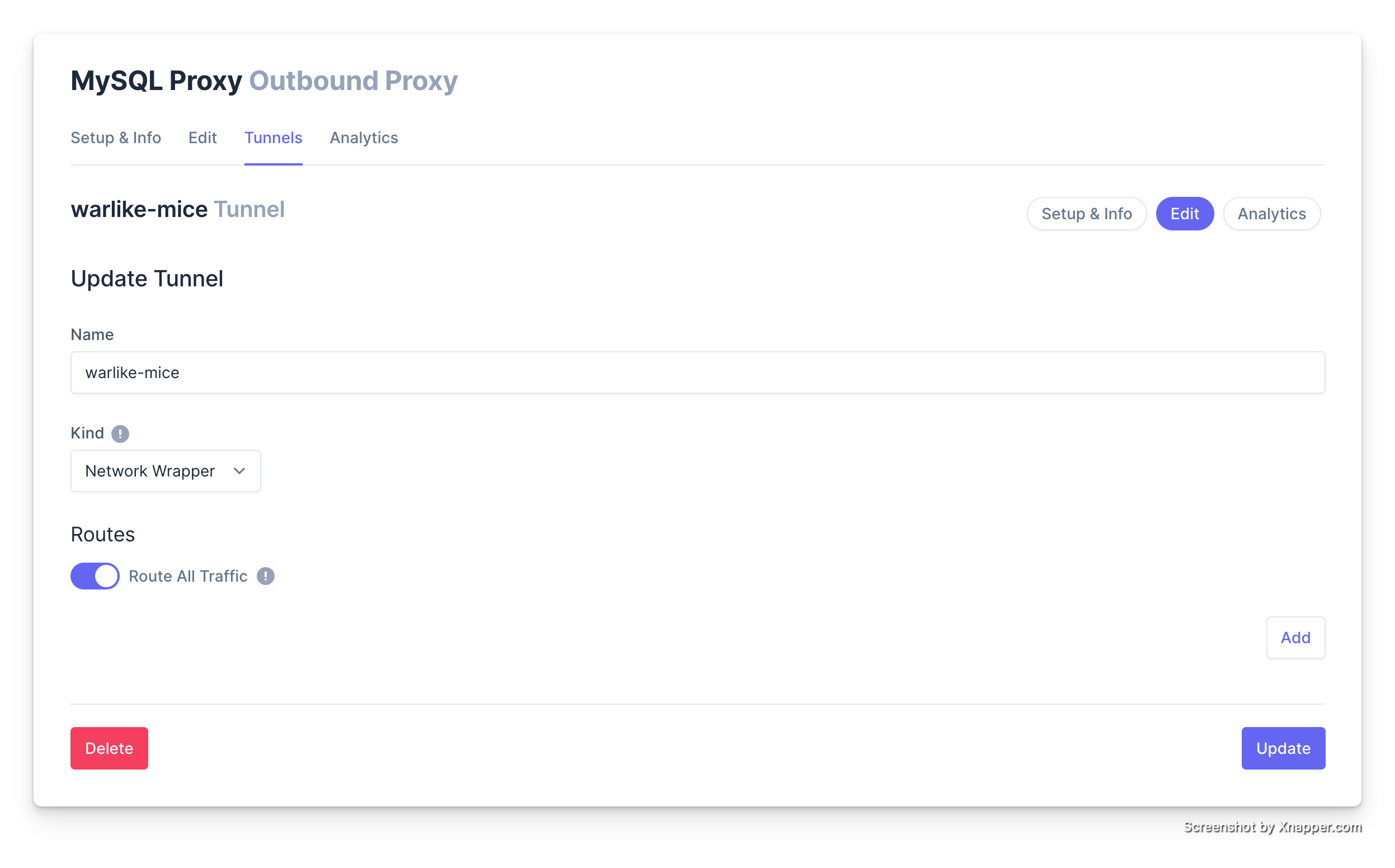
- You can either choose to route all traffic through the proxy, or just specific IPs. Traffic in the private network range, or to localhost will never be routed through the proxy.
- Run your application with the noble tunnel:bash
noble-tunnel --token tn_12345 -- python3 ./my-app.py