Appearance
AWS Lambda Static IPs with Noble IP
Hosting a lambda function URL on a static IP
If you wish to provide a static IP to host your lambda function you can create an inbound proxy in Noble IP.
- Navigate to the
Inbound Proxiestab and selectCreate Inbound Proxy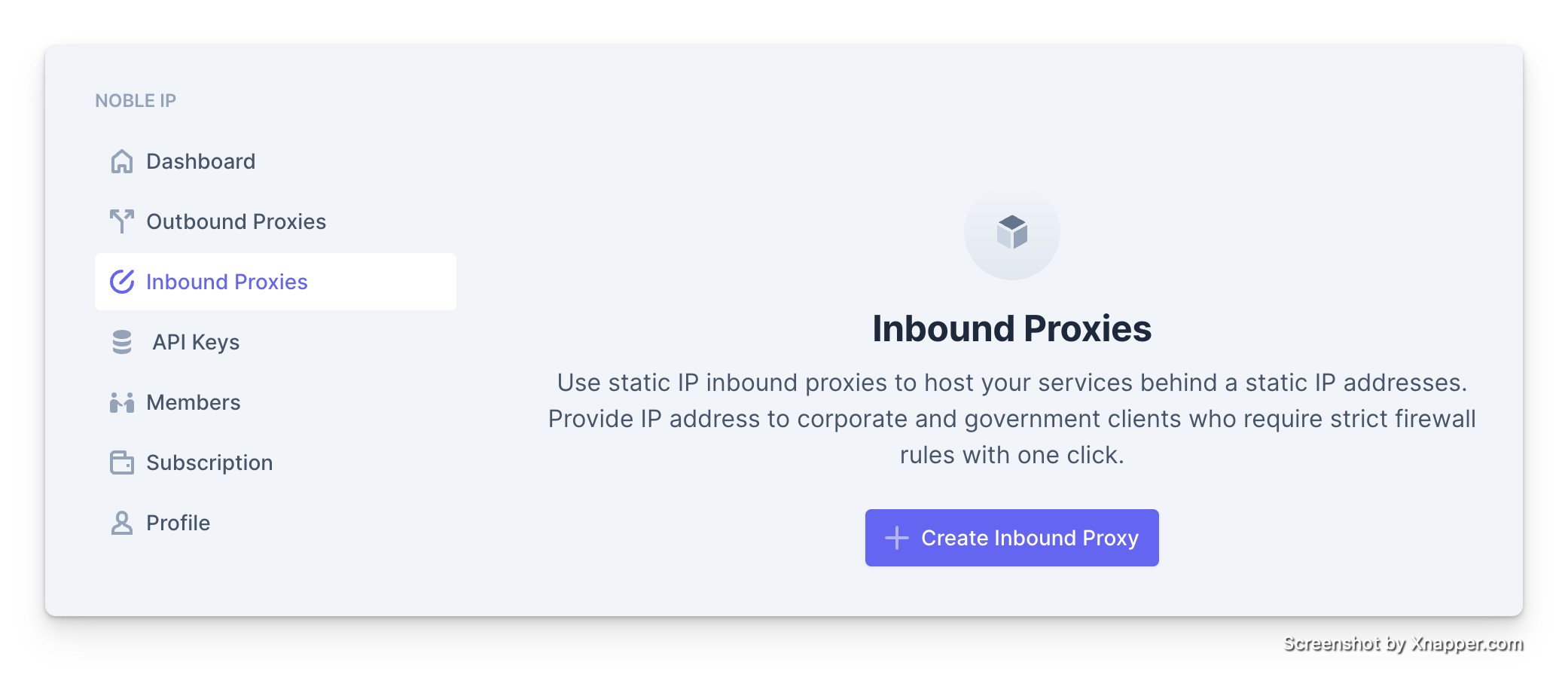
- Find your Function URL in your AWS dashboard.
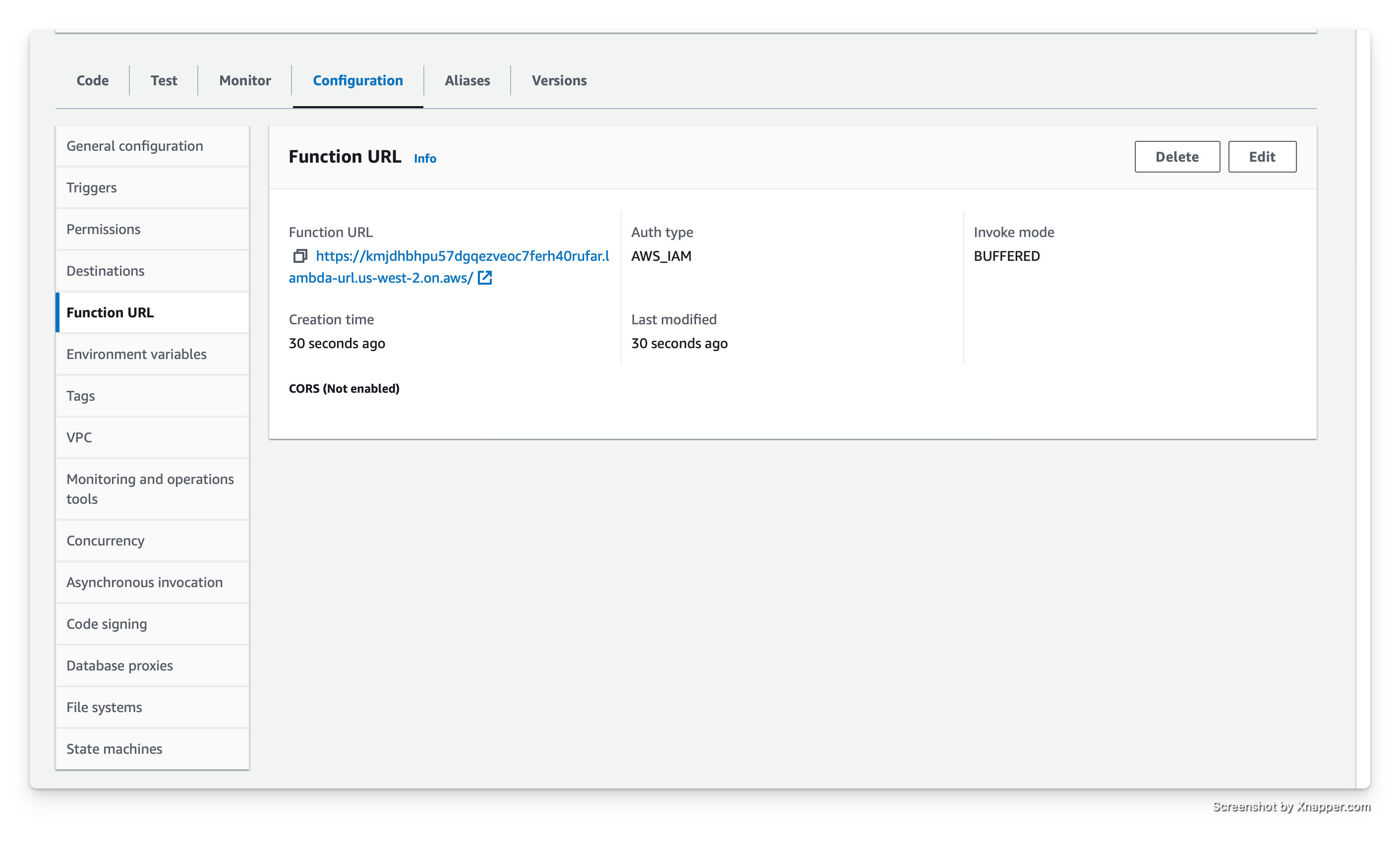
- For your destination, enter your function URL. Enable the SSL Termination option and disable the Forward Host Header option.
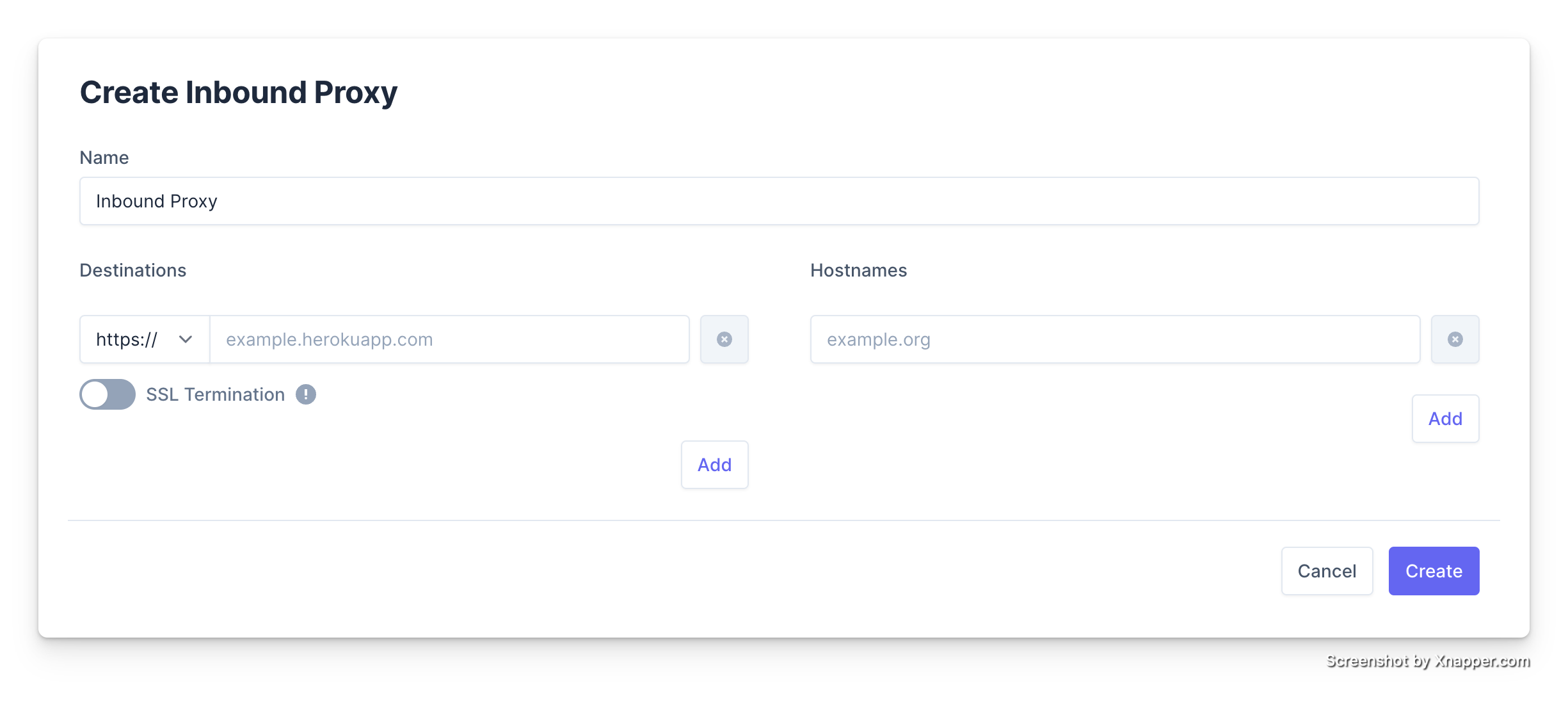
- For hostname, you will have to create a new CNAME with your domain provider.
Once this is setup, you can whitelist the IP addresses in your account and access your lambda function.
Static IP for outbound requests from Lambda
With AWS Lambda there are two options for outbound requests. Within AWS you can setup a VPC with a NAT Gateway. Alternatively, you can make use of Noble IP's infrastructure and instrument Noble IP outbound proxies with your lambda function.